Welcome to my Unity assets. Please let me know of any feedback or bug reports.
Return Policy: If you are not amazingly satisfied for any reason within 14 days of purchase and I can’t fix your problem, contact me with your order information for a full refund.
Weather Maker – 2D and 3D Weather System
Procedural Lightning – GPU Based, Highly Robust
Fingers – Simple yet Powerful Gestures for Unity
Magic Mirror Reflection – Great Performance
Fast Line Renderer – Line & Particle System on the GPU
Pyro Particles – Fire and Spell Effects!
Rain Maker with Advanced Lighting
EZ Thread – Easy Threads, Simple Script
Simple LUT Color Adjuster – Runs Right in the Editor
Advanced Polygon Collider – Simplified Vertices
Sprite Sheet Creator – Animator or Scene to Sprite Sheet
Volumetric Lightsaber with Animation + Sounds
Simple Sound Manager – Robust, Powerful, Easy
Simple Lightning / Electricity Effect
Spawning Pool – Fastest and Easiest Cache
Tween – Tiny, powerful and free Tween framework
Earth Planet – Separate Layers, Atmosphere
Animated Line Renderer – Great for Beam Weapons
Free Parallax 2D – Super Easy Integration




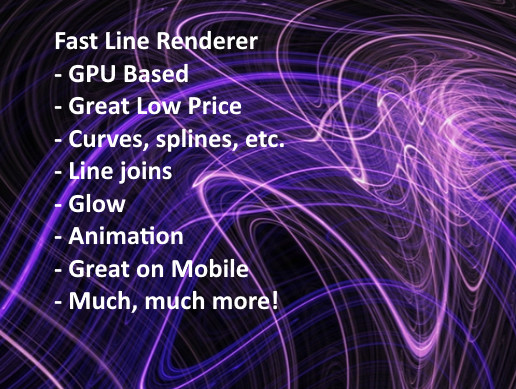

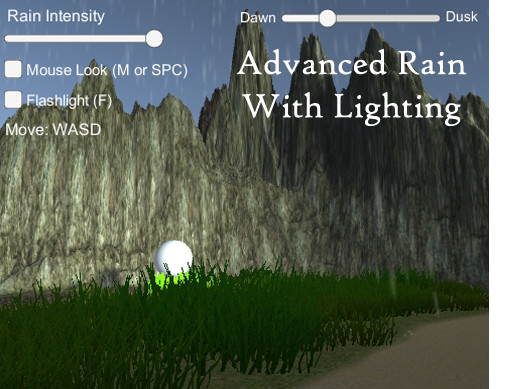




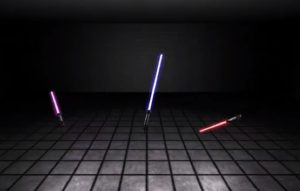





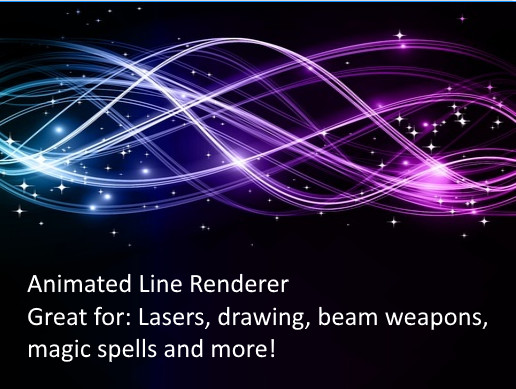

Do you have plans to make Weather Maker work with unity 2022+ URP? Or do you have any suggestions on how to modify your code so it would work in unity 2022 URP?
No and No.
Hey, I love your assets, I just purchased Fingers asset and is working great so far, but I would like to get the direction of the lines I draw, I was thinking of using the swipe and image recognition, but swipe has only 4 directions and I want to be able to recognize 8 directions. I could figure out the direction myself, but I need to get the start and end positions of the drawn shape. How would I do this?
The velocityx and velocityy on the gesture can give you this.
Thanks for replying so soon. Having a velocity makes it easy just wasn’t sure what object it was on and now I do thanks!
I am getting the direction from the velocityx and velocityy variables on gesture, but I’m having an issue where they are often 0, which should never be the case. I was wondering how I could fix this or if there is start and stop positions I could access to calculate my own direction vector and if so how I can access those variables. Thanks.
Hello, I’m trying to use Fingers – Touch Gestures. But I have some problems. For example, when I have the target word “V”, but if I draw the picture “w”, it still identifies. This I don’t want to happen, I want only when I draw “V” is right … I also tested “Score Padding” but the results have not changed. Can you help me?
Draw and train a bunch of W’s to counteract.
I tried. However, if I draw “VVV” it still recognizes as W, I don’t want this to happen, because I don’t want to use “VVV” or “VVVV…”
What resolution are your images?
Hello, I’m trying to use WeatherMaker in my project. Unity 2021.3.32 Built-in RP, PC VR. I’m able to see the clouds, but whenever I move my head in VR the entire sky is shaking, almost like its position and orientation are not updated every frame. That’s very noticeable when comparing to the static 3D models. Is there a fix?
Thanks!
Are you using single pass stereo?
Single Pass Instanced
What id you use regular single pass or multipass?
Unity only has Single Pass Instanced and Multipass options. When I switch to Multipass, clouds are not visible and log is spammed with errors:
A multisampled texture being bound to a non-multisampled sampler. Disabling in order to avoid undefined behavior. Please use Texture2DMS in the shader.
I’ve been able to reproduce that effect in the DemoSceneVR with a little tweak. By default the picture in the headset is static. You need to add the Tracked Pose Driver script to the WeatherMakerPlayer (default values should be ok). After that, I’m able to notice the sky jitter if I move my head normally, not too slow. If I move my head very slowly, there is no jitter.
Any news?
Looks like something after Unity 2019 introduced a problem. I haven’t been able to fix it yet. Happy to refund your order, just send it to [email protected]
hey Jeff,
love your work and plugins…
have bought some of your work and i’ll like the fact that they working on Mac… not many Unity Store sellers prove there work on Mac… and that is a huge problem… to me a Unity dev without a Mac is not a dev … same with linux…
keep up the great work!
Using your Tween asset for Unity. I think it might have stopped working with newer versions of Unity
root = GameObject.Find(“DigitalRubyTween”);
This will return null (and create root) only the first time per Unity editor run. After that, a root will be returned, but the update method on this gameobject is never called.
Love your procedural lightning asset! Looks amazing in VR. Was wondering if it is possible to have black lightning. I’ve tinkered with the trunk/tint/glow settings and black is just transparent (which looks kinda cool in some circumstances). I’ve messed with the Source/Destination Blend modes, but don’t really understand that aspect of the asset. Any tips would be appreciated. Thanks
Source blend mode = src alpha, Dest blend mode = one minus src alpha. Then ensure your image texture has alpha values of 1 and dark colors.
Hi, I’m using weathermaker, and just wanted to stop by and thank you for the great products.
Wow that is very generous and kind of you to say, thank you.
Hi Jeff!
I am using Unity 2018.4.27 and I wanted to use your “Lightning Bolt Effect for Unity” package. I was wondering if you still happened to have the original version you released to the Asset Store?
Thank you so much for your time!
2019.4 is minimum supported version.
Bug report: FastLineRenderer instantiated with CreateWithParent doesn’t transform points right if the passed in Transform is or is becomes non-identity before Apply is called. Example code: sceneObject = new GameObject(); //sceneObject.transform.localScale = new Vector3(0.1f, 0.1f, 0.1f); // This breaks it lineRenderer = FastLineRenderer.CreateWithParent(sceneObject, parentLineRenderer); lineRenderer.Apply(); // Omitting this breaks it sceneObject.transform.localScale = new Vector3(0.2f, 0.2f, 0.2f); // Moving this up a line breaks it The symptoms I experienced were that points were scaled consistently a little wrong (e.g., a factor of 0.9), and this persisted despite subsequent changes to the transform. I don’t think it’s specific to scaling; that’s just… Read more »
Thanks for letting me know
Hello i have a problem with the Rain maker you did create.It works in the Unity Scenes and in the “play” mode but not in VR Chat.any ideas what i can do about it ?
I don’t support VR in the asset currently, sorry
Try switching to multi-pass rendering. (Stop running the game. Go to: Build Settings > Player Settings > XR Plug-in Management (in the left list) > OpenVR or OpenXR > Stereo Rendering Mode or w/e., set it to Multi Pass.) I had a similar problem in VR, but it’s working for me, now. (SteamVR, HTC Vive) https://github.com/ValveSoftware/steamvr_unity_plugin/issues/1067#issuecomment-1236048152
Hi Jeff,
I downloaded your pack but I have a problem in VR.
When I launch the application, I can only see from one eye.
So I went to the settings (see pictures) to put the rendering mode in “Multi Pass”, however, nothing does, since it’s even worse, I see a screen all gray! (see pictures too).
Can you enlighten me on this subject? Thanks in advance !
What device? If it’s oculus send order # to [email protected] for refund I don’t have that device.
I have HTC VIVE PRO, no Oculus.
URP or standard?
Hello Jeff,
I am using you Unity SoundManager, I gor it working in my project it is really helpful, thanks for that.
I am trying to extend the code to let me control the pitch and calling PlaySound(), I tried some code but I am really bad at it, and could no get it to work. Could you please help me extend your code to use something like PlaySound(4, 1.2f) as 1.2f is the pitch value. Thanks a lot.
Hi there. I am not sure how to do this, I may look into it some day, but no ETA.
Thanks for your reply Jeff. If you dont mind I will ask for some help on Unity Forum.
Of course that is totally fine…
Hi Jeff, i started using your fringers script, and i came up with a problem that probally has an easy solution but i couldnt figure it out.
Im doing a 3D controller with your Joystick perfab, but whenever i move and my character and rotate the character towards an object (this includes the camera,since it moves and rottes witht he character), the joystick also modifies its behaviour, making it so that fowards isnt foward anymore, its backwards.
Can you negate the value?
Hi Jeff,
I’m trying to get magic mirror to work with steamVR.
Get double images weather VRMode working or not. A quick play with code has found two strange things in mirrorCaptureScript within the if(VRMode) {} code. Firstly, eye is never Right, it is either Left or something else. Secondly, adjusting the offset for worldToCameraMatrix[12] has no effect.
David
.
Are you using single pass instanced or multi-pass?
Thanks, changing to multi-pass gets it working. It works really nicely in terms of perspective. The 2 problems I now have is that I either have very poor resolution or jerky update. Texture size of 1536 seems to give the best compromise but its still struggling to reflect my fairly complex maya avatar smoothly. The second problem is when I turn on the rest of the scene, that is a house envirnment, everything goes crazy and it starts showing both sides of the avatar head, i.e. those facing towards and away from mirror. I’ll keep playing but just thought you… Read more »
I think the main problem is that antialiiasing just doesn’t seem to be working. I’ve adjusted the value for antiailing in your script and don’t see any effect. Any thoughts?
Got anti-aliasing working and reduced jitter. Still some jitter so will keep playing but its looking pretty good now.
Is there no documentation for this library at all? I can’t find anything for it.
Which library are you referring?
Hello!
Does Fingers Lite work with AR? Do you have an example of it somewhere? Also, could it work with the physics raycaster, as well? I would need it to avoid placing objects one on top of the other. Seems like this script would be the perfect solution. Thanks!!
—Diego
Yes it should.
Hello there fellow Asset creator. I just wanted to inform you of a super small (but super annoying bug that I just fixed). I used FingersRotateCameraComponentScript and I would enable/disable it but after re-touching it, it would remember the previous rotation even if I manually reset my camera to zero. I guess this happens in other scripts as well since you have variables “remembering” the motion even if the motion is de-registered. Here is my solution: private void OnDisable() { if (FingersScript.HasInstance) { FingersScript.Instance.RemoveGesture(PanGesture); rotationVelocity = Vector2.zero; gestureDeltaXRotation = 0; gestureDeltaYRotation = 0; // transform.localRotation = originalRotation; } } I… Read more »
Hi jeff. Just a heads up – I’ve been encountering this error after upgrading to Unity 2020.2.2f1. Seems like an easy enough fix for you though:
https://issuetracker.unity3d.com/issues/custom-shaders-throw-not-enough-actual-parameters-for-macro-unity-sample-tex2d-sampler-lod-error-after-project-is-upgraded
Also, just a little bit of advice for the future: I see you’ve dropped URP support due to bugs, which is fine for now… but from what I understand, URP is eventually going to replace Unity’s built in pipeline entirely, so dropping it long-term is probably not going to be a viable option.
Anyway, have a nice day!
I am planning on re-doing URP as soon as they fix the bugs with screen space shadows and depth buffer copying.
Hi Jeff! Apologies if this has been asked already (I couldn’t find anything relevant with ctrl+f) but I have a question about your Advanced Polygon Collider (which works a dream!) In your original walkthrough video there was a ‘Detect islands’ bool in the Unity Editor to allow larger path sizes, but the version I have (July 2018) does not and I’ve recently run into an issue where the Advanced Polygon Collider is drawing 2 or more path sizes (and doubling the vertices) when not needed. Is there anyway to mitigate this? I’ve tried going through your code, but couldn’t figure… Read more »
Hello. I am not sure on this one, sorry. You could ask on stackoverflow.